In-Home WiFi…Powered by 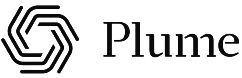
The Freedom to Roam
Whether you have laptops, tablets, smart TVs, smartphones or gaming devices, connect almost anywhere in your home with our Home WiFi service. Our new Wireless Gateways use the latest and most advanced WiFi standards so you can enjoy better streaming, faster downloads, and more sharing for all your family and friends.
WiFi Features
*Not available in all areas. Features vary by modem manufacturer. Please check your service area for availability. Prices do not include taxes, fees or equipment.
CableAmeirca’s Home WiFi service takes the hassle out of creating your own Home WiFi network. We install the right equipment so there’s no need for a separate router, and we set up your network name, password and enable the highest security setting to create your own private network for all your devices. Our Help Desk support is there for you 7 days a week to take care of any issues that may come up.

Frequently Asked Questions
Get Connected Now!
To schedule your appointment with CableAmerica call 800.338.1808 or fill out our contact form.
